0
Posted on 5:19 PM by HuyDX0312 and filed under
3 Column Blogger Template,
Darks,
Modern,
New Blogger Template
After downloading the template and installing it, you have to do a few things... 1.First,change the navigation links at the top.
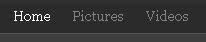 Scroll down the template code and find this piece :
Scroll down the template code and find this piece :
and Change the links and the corresponding text there.
2.Next, change the Rss feed link to yours
Search for this code and change the feed url to yours.
 3.Third one is, if you hav sites like 'make money online etc,.. you can put the advertisers banners in that place.. otherwise, you can put some clickable pictures in that area.
3.Third one is, if you hav sites like 'make money online etc,.. you can put the advertisers banners in that place.. otherwise, you can put some clickable pictures in that area. just look for this code
just look for this code
From bloggertricks.com



Post a Comment